Professionals
johnbosco@shodrex.com
+2348142359421
Views
(21,442)
Victoria Island, Lekki Lagos
REFUND POLICY
DELIVERY POLICY
HOW TO SET UP YOUR BLOG



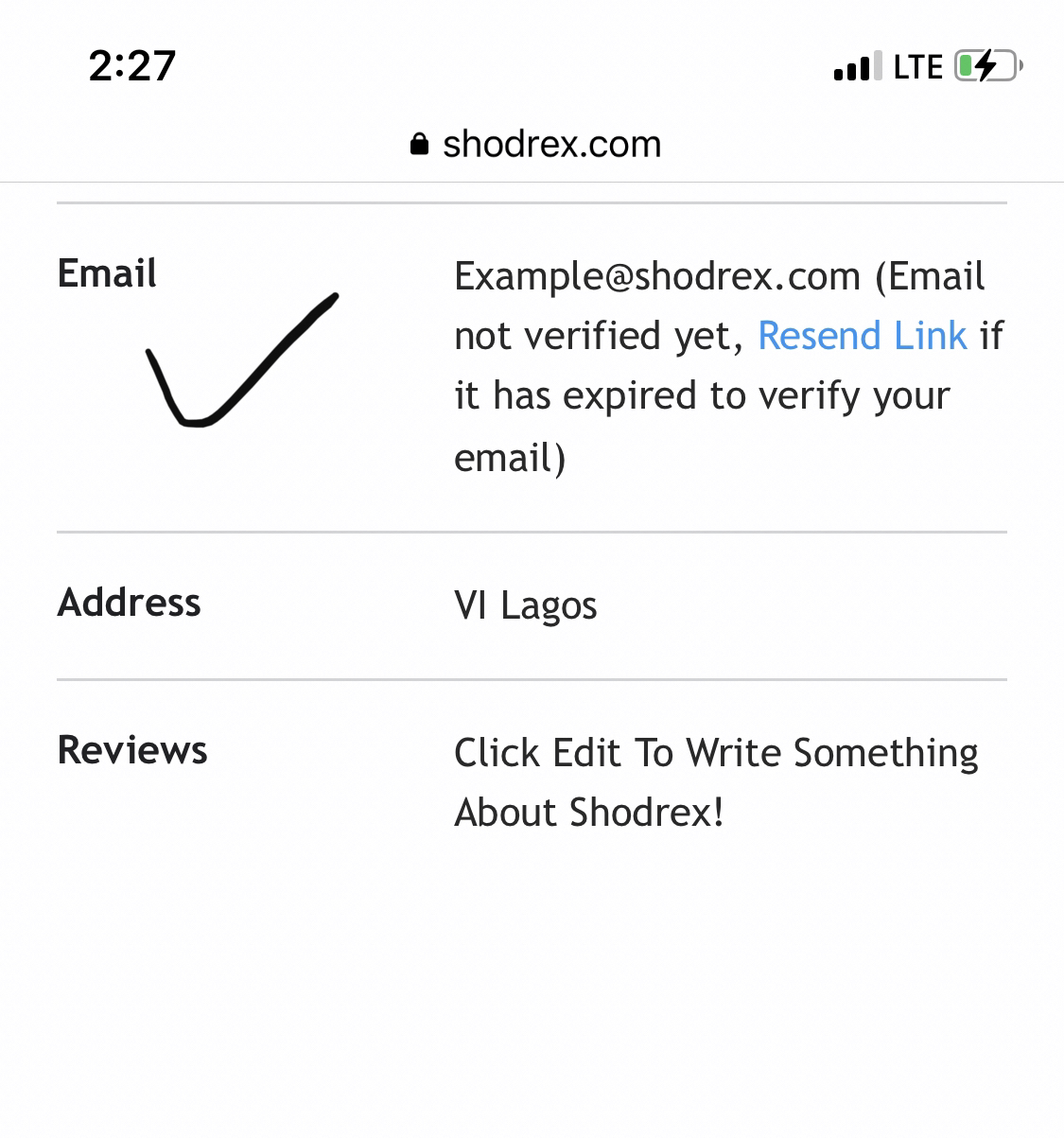



4 years
0 6170
My News
STEPS:
1. Click the link https://bit.ly/3wX3HgF to Login to your Shodrex Account (Dashboard). [PICTURE-2].
2. Verify your email address by clicking the link in your email. If the link has expired, then Goto Settings and Resend the link. [PICTURE-3] & [PICTURE-4].
3. Goto settings: Under profile information click Edit: Then enter your “About”, “Display Info”, and Social Media (Facebook, Twitter and Instagram) links if you have. [PICTURE-5]
4. Goto settings and click on Edit bank details to enter your bank details (Choose currency, Account Name, Account Number, etc). [PICTURE-6].
5. Click on “Pricing” to Subscribe to any of the pricing paid plans to host your blog content. [PICTURE-7].



